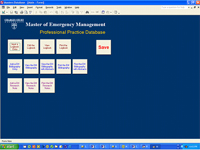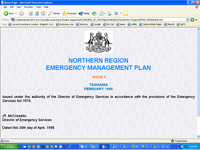Emergency Management Professional Practice Portfolio
|
 |
 |
 |
 |
 |
|---|
Introduction
The use of work portfolios as a means of demonstrating capability and accomplishment has been an essential part of some industries for many years. The emergency management industry is becoming more professional in the delivery of its business activities and there has been an increase in the number of associated professional institutions and bodies within the emergency management industry. Professionals in industries such as risk and emergency management are required to maintain records of their professional development for re-accreditation and membership of institutions and professional bodies. Communities have an increased expectation of emergency managers, and emergency managers are being held more accountable for decisions they make.
Today the use of professional portfolios is expanding throughout many industries. There are a number of different approaches to assembling a portfolio, based on purpose:
- There are creative portfolios are used by artists, photographers, models, architects, to demonstrate their range of accomplishments in their field, exemplary work and history of achievement.
- There are professional portfolios used by professionals such as teachers and academics in order to gain promotion and also attract increased educational funding.
- There are learning portfolios used by students in courses that require independent study for the collection of resources used in their study and to demonstrate their industry relevance.
In courses such as Emergency Management there is an overlap between Professional and Learning portfolios. You may like to create your Learning Portfolio as part of your Professional Portfolio, or keep each completely separate.
Either way, we want you to start with developing your professional portfolio. This portfolio can then be used to support applications for positions within the industry, promotion, membership of professional bodies, consultative work and continued professional practice.
Learning portfolio
Within your studies during this course you will undertake a range of activities that we highly recommend you collect and add to your Learning Portfolio. We will point these out to you as you progress from subject to subject. Amongst these activities, we would particularly recommend that you keep copies of your various assignments, as they will demonstrate your practical application of key concepts, principles and practices.
We will provide more information on how you might develop your portfolios and what methods you might use to collect, store and present information within your portfolios later in this section. Again, we will highlight those activities within each Subject and Topic that we feel would benefit from inclusion within your Learning or Professional Portfolio.
Professional practice portfolio -
What is the "Emergency Management Professional Practice Portfolio"?
So now that we have sparked your interest in maintaining a Professional Practice Portfolio, "exactly what is it?" I hear you ask. Models, photographers and architects maintain portfolios in the form of a folder containing examples of their best work (photographs, drawings, designs, plans, and so on). We see your professional practice portfolio as a means of demonstrating of your professional practice through a variety of systems for collecting, storing and presenting information.
Your portfolio may be kept as a hard copy of papers and documents in format that demonstrates your capabilities in specific areas of Emergency Management, or in a computerised/ digital collection of information. Your portfolio might contain copies of documents relating to your own personal development and emergency management practices that you have been personally responsible for or that demonstrate your capabilities, including:
Professional/educational
- personal resume/curriculum vitae,
- conference papers/presentations,
- professional certificates,
- membership documents,
- educational and training certificates/qualifications etc.
- journal articles,
Professional publications
- training/educational packages,
- public awareness materials,
- project management plans,
- budget submissions,
- capability statements,
- consultancy reports,
- project reports,
- briefing documents,
- risk assessments,
Professional activities
- emergency management plans,
- procedures/protocols,
- exercises,
- training analyses,
Other professional achievements
- examples of innovative practice, research and development in the field of emergency management,
- personal evaluation documents and testimonials/references
At the end of the day, your portfolio is your personal marketing department, providing you with a method or system of demonstrating your effectiveness and professionalism as an emergency manager.
Collection and storage -
So how do I collect, store and present information within my portfolio?
Identifying the types of material and information required to be included in your portfolio is your first task. However, running concurrently with this task is the need to identify the appropriate means of collecting, storing and presenting your portfolio to others. Given that your portfolio is likely to include a range of collection and storage methods, the techniques available, especially in this day of electronic and digital media are many and varied.
Determining the methods you will use to collect, store and present information within your portfolio is going to depend on a number of factors, including:
- Breadth and depth of information collection required
- Your information management knowledge, skills and capabilities
- Technical capabilities
- Availability of electronic/computer systems
- Your technical/computer skills
- Your ability to be innovative
Suggested structure
Some of the methods and types of information that you might consider collecting are:
Papers/articles/documents/certificates of achievement
These can be collected, catalogued and stored in a library format using folders, display books, filing systems etc. It is always worth while keeping a back-up copy of important documents that are considered essential and hard to obtain. If documents are "only copies" I would strongly suggest making a copy or two just in case!
Folders/display books/scrapbooks
Loose-leaf folders, ring binders, plastic sleeved display books, lever arch files, scrap-books etc. can be used to store hard copy papers, articles and documents. The use of plastic sleeves can prevent deterioration of some types of documentation.
Files/filing systems
Files and filing systems can be used to store hard copies of papers, articles and documents in a catalogue type system. The use of filing cabinets to secure sensitive documentation might also be considered.
Examples of electronic/digital information
Databases
|
An example of a database application Note: You will need MS Access © installed on you computer to view this spread sheet example. |
Databases are computer applications that can be used to store and manage a range of information, including details of literature searches, annotated bibliographies, reflective journals, activity logs, catalogues of papers, articles and other documentation. Databases can be very simple or more complex depending upon the skill and capacity of the operator using the application. They can include a basic table of entries or include menu pages, forms, reports and search tools. Some of the more common database applications include comprehensive tutorials and examples of a variety of applications. Attached here is an example of a database application that I developed to collect and display emergency management information during my Master's degree studies. Similar database applications can be developed to store a wide range of emergency management information. |
Electronic presentations (powerpoint, mediashow,
multi-media etc.)
|
An example of a multi-media presentation Note:You will need PowerPoint© installed on your computer to view this file. |
Electronic presentations are being used more and more by training and conference presenters. Such presentations can contain educational/ training sessions, conference presentations, briefings, public awareness displays and multi-media presentations. Attached here is an example of a multi-media presentation (PowerPoint©) that I produced for a presentation to an emergency management conference. Once again, similar multi-media presentations can be developed to complement papers that you write or training activities that you develop.
|
Spreadsheets
|
An example of a spreadsheet application Note: You will need MS Excel© installed on you computer to view this spread sheet example. |
Spreadsheets, similar to databases, can contain a range of information including catalogues, listings, budget documents, project management plans and charts etc. As with databases, spreadsheets can be very basic single sheet type documents or they can be more complex documents including multiple worksheets, menu systems, report generators etc. How well these computer based applications are used relies on the skill and capability of the operator in developing and using the application. Some of the more common spreadsheet applications include comprehensive tutorials and examples of a variety of applications. Attached here is an example of a spreadsheet application (MS Excel) being used to display emergency management budgeting information |
HTML pages (webpages)
Today the use of HTML (the language used to develop and display web pages) to display information by people other than internet site/ web developers is becoming more common. Most major word-processing applications have the facility to convert, save and display documents in HTML format. Those of you who have developed your own personal web pages may be conversant with HTML or one of its derivatives already. With regard to your portfolio, you may develop your own web-pages or html based documents to collect or display the results of your emergency management activities. These can be stored on a computer, floppy disk , CD or flash memory devices and might be a single page or multiple pages containing internal links to other pages, documents, graphics or embedded files such as sound, video or multi-media files. A number of years ago I converted one of the emergency management plans that I had developed into HTML format for display on the internet. A copy of this plan is attached here Tas Northern Region EM Plan 1999. I have included this example in order that you may better understand how the use of HTML may assist you to collect and display aspects of your emergency management practices. |
Text documents
With the increased use of computers and text/ word processors, we are amassing many documents as a result of our work and studies that demonstrate our emergency management capabilities and practices. These documents may be basic text documents or more complicate word processor documents, containing graphics, tables, specialised formatting etc. These might include letters, brochures, flyers, reports, forms, plans, analyses, project proposals etc. that you have developed in your emergency management work.
PDF files
|
Note: You will need Adobe©Reader© installed on your computer to be able to view pdf files |
As with HTML, the use of PDF formatted documents is becoming more common today. PDF formatting enables the display of information in a digital format using exactly the same formatting as a hard copy document might have. Today, many internet sites offering documents online use PDF formatting for these documents. They do this to ensure that their documents are provided and seen in exactly the right format. They also can be protected from editing by third parties, unlike some text documents. There are a number of computer applications available that enable us to save our documents, be they text documents, graphics documents, spreadsheets, or combinations of these in PDF format. Adobe Acrobat is one of the most commonly known applications of this type. Attached here is an example of one of my emergency management documents converted into PDF format. |
Graphics files
As stated above, there are many methods available for collecting, storing and presenting information. In many of these methods, graphics may be included. Eg. Photographs may be included in databases, spreadsheets, multi-media presentations, text documents, HTML and PDF documents. Such graphics might also be individually stored
Storage of electronic/digital Information
There are numerous methods available today for collecting, storing and presenting/ displaying electronic/ digital information. These include the use of computer hard disk drives, floppy disks, Compact Disks (CDs), Digital Versatile Disks (DVDs), flash memory devices ( USB drives, thumb drives, memory sticks, memory cards etc.), Personal Digital Assistants (PDAs eg. Pocket PCs, Palm Pilots etc.), video and audio tape, internet web sites, digital projectors etc. As technology improves and advances, so the availability of collection, storage and presentation systems and methods will expand.
Your portfolios could contain information stored and available in many formats through many and varied storage systems. Don't limit yourself when deciding on how you will amass the information you wish to include in your portfolio. Consider all the systems and methods available to you.
Presenting my information -
How do you ensure the information in your portfolio is readily available?
Collecting, storing and presenting information within your portfolios is all well and good, but how do you know where certain pieces of information are located? The answer is fairly simple - you will need to keep a record of what is where. This might mean maintaining a simple catalogue of your portfolio contents which lists each item of information, the format it is presented/ stored in and where it is actually located. Of course as you continue to amass information and perhaps dispose of redundant or out of date information, your catalogue will change. Therefore see your catalogue as a living, dynamic document.
The database application that we provided as an example earlier is an example of one method you can use to maintain a catalogue of information. There are many shareware and freeware cataloguing applications available for those who wish to store this information on their computer. Of course for those not technically oriented, a hard copy catalogue using a ring binder and sheets of paper may be equally as effective or as in libraries, the use of a card catalogue system may be another method you might like to try.
As with all catalogues, the information contained is only as accurate as the last time the catalogue was updated. Therefore, to ensure your collection is up-to-date, you must continually monitor and manage your catalogue to ensure all information is recorded accurately and thus portrays accurately the contents of your professional practice portfolio.